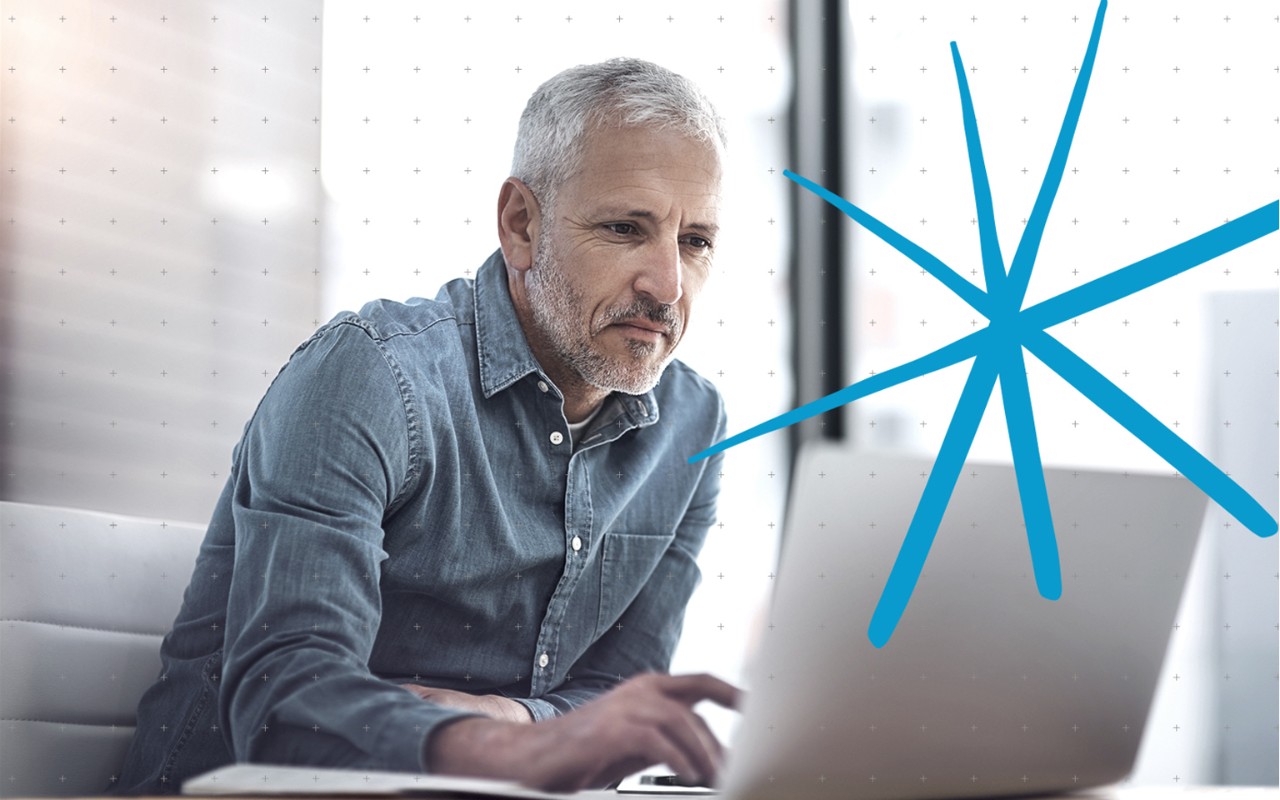Kyocera Smart Information Manager (KSIM) is a web-based information management system for digital document management. Kyocera Smart Information Manager can also integrate diverse information sources into digital business processes to improve efficiency. In the system, paper documents, electronic content, scanned images and supported types are captured, managed, processed, finalised, and are easy to find.
Ways in which Kyocera Smart Information Manager (KSIM) can guide your digital document management.
- Are you planning to move from paper-based workflows to digital document management? Kyocera Smart Information Manager (KSIM) enables easy implementation and allows document information to be integrated into digital workflows.
- Do you store your files in different locations, leading to a loss of documents? Kyocera Smart Information Manager (KSIM) allows your staff to centrally manage digital documents, eliminating the impact caused by lost files.
- Are you struggling with remote file accessibility? Kyocera Smart Information Manager (KSIM) allows your remote staff to access the documentation anytime, and from different locations.
- Not sure on how to conform to compliance and data protection requirements? With Kyocera Smart Information Manager (KSIM) you are able to manage users, access rights, and store workflow history logs, ensuring information security.
The key to unleashing your company's potential
By reducing the need for manual document workflows and file searching, companies can direct their energy and resources to uncovering new avenues of growth. Streamlined processes enhance productivity and quality while eliminating manual errors.
Document Import
Easily import the document on the web browser or MFP.
Document Capture
Integration with Kyocera Capture Manager*, allows files to be captured, processed and stored.
Version control
Records, replace and revert document versions
Document Search
Easily search for document by full text search.
Improved security
Securely archive documents under access control
Multiple file formats
Handles variety formats such as PDF, docx, JPG and PNG
User management and access control
Admins can manage access by users and groups.
How to start digitising your document workflows?
Document management systems offer companies opportunities to streamline processes, boost security, and uncover new areas for value creation.
Downloads
Herewith you will find all the downloads available for this product.

About Kyocera Capture Manager
Thanks to the strong integration with Kyocera Capture Manager (KCM), document capture can be done easily.

Kyocera recognised in Gartner Magic Quadrant
Kyocera believes that being recognised as a Player by Gartner in this Magic Quadrant for Content Services Platforms paves the way for further business expansion in the market.