As the volume of data increases, juggling thousands of physical and digital documents is becoming more difficult by the day. The domino effect of document-related inefficiencies can extend way beyond the initial user; it impacts the workflows and productivity of departments across the organisation. A rethink is needed.
Kyocera Cloud Information Manager supports digitisation of internal documents and their management processes to accelerate operational efficiency. The solution helps organisations in taking the first step to digitalisation and enhancing productivity in the new era to work.
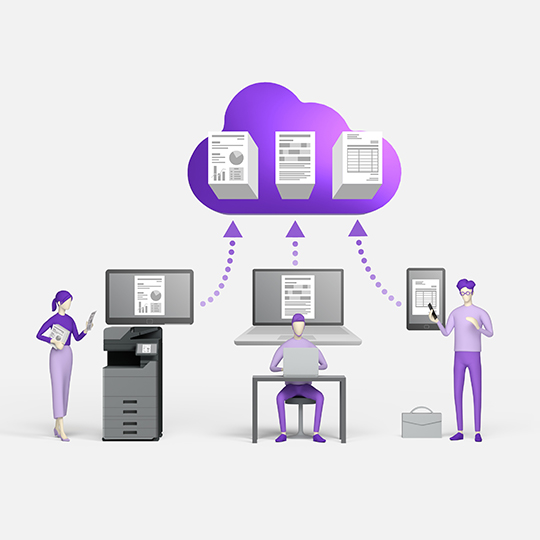
Regain control over your data with KCIM
Kyocera Cloud Information Manager helps business get their huge volumes of documents under control:
- Instant organisation of documents
- Label documents using extracted keywords
- Easily locate essential documents
- All digital documents are sent to a central repository

The perfect tool for hybrid working
The value of KCIM extends way beyond document control:
- Confidential business data is kept safe regardless of where staff are working from
- KCIM supports up to 12 different document types
- All infrastructure costs are included in the license fee
- With simple set-up, it’s ready to hit the ground running
Features & Benefits
Here’s how Kyocera Cloud Information Manager works its magic:
Multi-tenant software
Reduce your operational costs using the multi-tenant software hosted in the cloud with Google Cloud Platform (GCP).
Validation required
When indexing documents, users can easily request validation to ensure accuracy of indexing.
Search
Search functionalities can filter queries by several options such as “Created on”, “Creator” and “Version.”
Security
Access control can be set to document classes per user. Documents can be configured with unique permissions.
One-click indexing
Users can specify the area of text in a document and the area can be copied and pasted to selected indexing filed.
Mobile
Capture documents and photos, and send them to cloud via mobile. The app can display a history of photos uploaded.
Folders
Organise documents by folders. My Folders is your root folder by default, but new folders can be created in an instant.
History
When viewing document history changes, users can filter by a wide number of search criteria.
Comment
The ability to leave comments on documents allows teams to collaborate in a more streamlined and transparent manner.
System Requirements
Browser support: Edge v92 or later, Chrome v70 or later, Safari v14 or later.
Get to know our solutions
Discover Kyocera’s tools to take your business to the next level:


