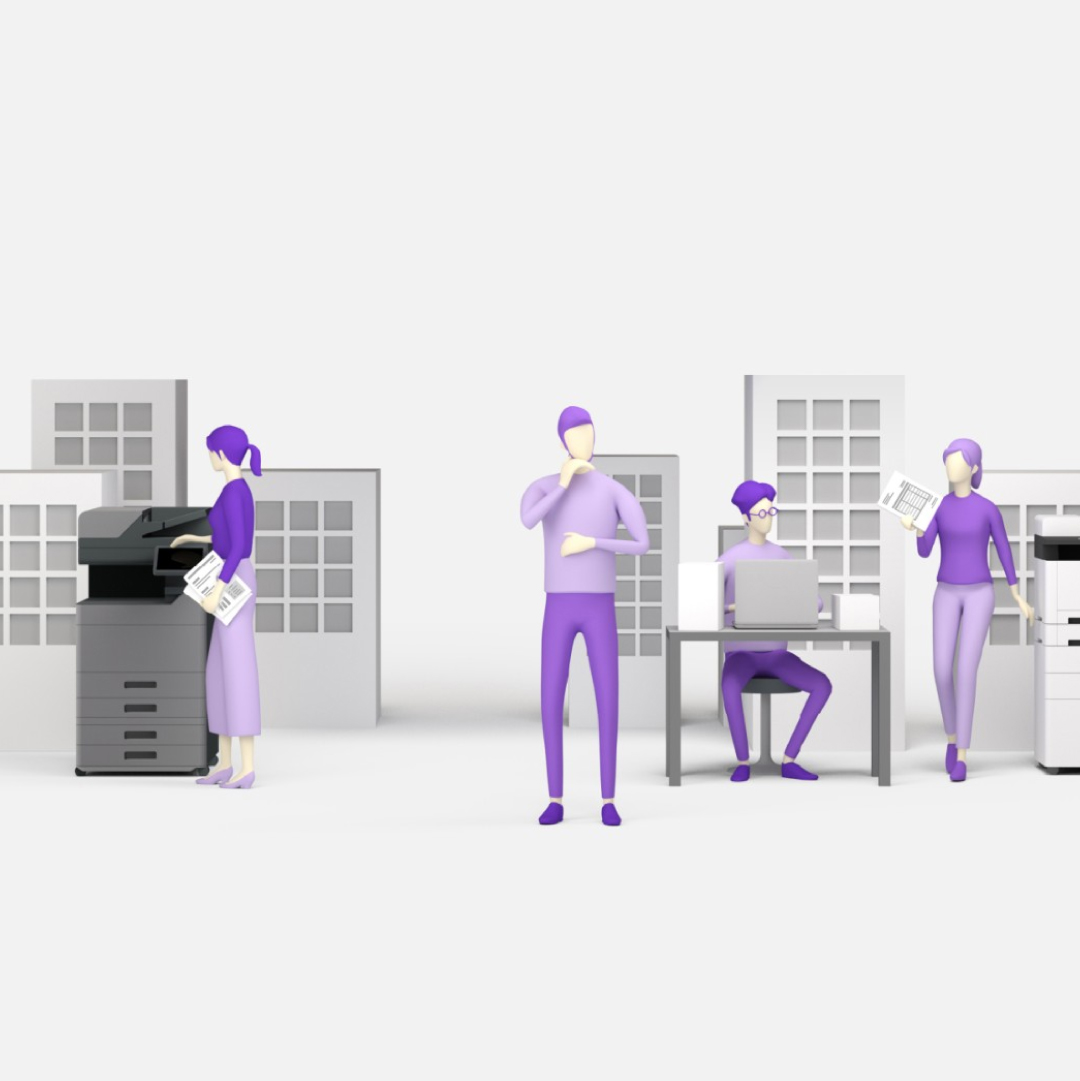In the legal sector, confidentiality is everything. Law firms, in-house legal departments and litigation support functions handle enormous volumes of printed and scanned information every day. Contracts, case files, evidence bundles, and client communications all pass through print and document workflows that must be secure at every stage.
Yet print fleets and multifunction devices are often overlooked within broader information security strategies. This article explores the specific print security risks faced by legal organisations, the steps needed to mitigate them, and how Kyocera’s hardware and software solutions can help protect sensitive data while maintaining efficiency.
Why print security matters for legal organisations
Legal professionals manage some of the most sensitive information of any industry. Documents often contain personal, financial, and privileged data that must remain confidential. Any breach of print security can result in serious consequences, including loss of client trust, legal penalties under data protection laws such as GDPR, and costly operational disruptions.
For law firms, where a single exposed case file could jeopardise an entire client relationship, this level of risk is unacceptable. The challenge is to treat print and scan workflows with the same rigor as digital information systems.
In the legal sector, confidentiality is everything.”
Common print security risks in the legal sector
Uncollected print jobs - Sensitive client documents often remain on output trays, where they can be viewed or taken by unauthorised individuals. This is one of the simplest but most common risks in busy office environments.
Insecure scanning workflows - Scanning confidential files into email or shared folders without encryption or proper access controls can expose information to interception or misdelivery.
Firmware and network vulnerabilities - Multifunction devices are networked computers. If they are not updated regularly or isolated within the network, they can become entry points for cyberattacks.
Mixed or legacy device fleets - Older printers may lack encryption and authentication features, and mixed-vendor fleets make it difficult to enforce consistent security policies across devices.
Remote and hybrid working - When legal professionals print or scan from home or mobile locations, security controls are often weaker. Without centralised management, it becomes harder to monitor and protect sensitive print activity.
Best practices for securing legal print workflows
To protect confidential information, legal organisations should focus on four main areas:
1. Authentication and secure job release: Require users to authenticate before collecting print jobs. PINs, ID cards or user credentials ensure that only authorised staff can access printed materials.
2. Encryption, logging, and auditing: Encrypt data in transit and at rest, and maintain detailed logs of print and scan activity. Audit trails help demonstrate compliance and support investigations if needed.
3. Device and firmware management: Keep all devices up to date, apply security patches, and manage fleets centrally to maintain a consistent security posture. Limit external network access to print devices and ensure data is wiped before devices are retired.
4. User policy and training: Establish clear policies for printing and scanning sensitive information, and train employees to follow them. Human error is still one of the leading causes of data loss, and awareness is one of the most effective defences.
Kyocera solutions for secure legal printing
Kyocera provides a suite of technologies designed to secure document workflows in demanding environments such as law firms, through our K-Level Security.
- Kyocera’s holistic approach: Security is embedded into every level of product design. From Digitally-Signed Firmware and Secure Boot to Run-Time Integrity Check (RTIC), devices are built to defend against evolving cyber threats.
- Kyocera Fleet Services: A cloud-based platform that enables IT teams to monitor, manage and update devices remotely. It ensures consistent firmware versions, visibility of print activity, and quick response to potential vulnerabilities.
- Kyocera multifunction devices: Kyocera’s latest MFPs are built with advanced firmware and security architecture to protect data across the entire document lifecycle. They integrate seamlessly with secure print release, encrypted scanning and centralised fleet control.
By combining secure hardware with comprehensive management and encryption tools, legal organisations can build a print environment that aligns with the same data-protection standards applied to digital systems.
Outcomes and benefits
Implementing a secure print strategy yields measurable advantages for law firms and legal departments:
- Enhanced confidentiality by eliminating uncollected jobs and unsecured scan workflows.
- Regulatory compliance with GDPR and other data-protection standards.
- Improved client trust through demonstrable control over sensitive materials.
- Operational efficiency from centralised management and fewer manual oversight requirements.
- Reduced risk exposure and lower potential costs from data breaches or investigations.
How can you secure your printing today?
Legal professionals cannot afford to overlook print and scan security. Every device connected to your network that handles confidential information should be treated as part of your wider cybersecurity ecosystem. The first step is to assess your current fleet and identify any gaps, such as outdated firmware, shared access, or unsecured scanning routes. Next, implement secure print release and encryption for all devices handling client or case data. Finally, use centralised management tools like Kyocera Fleet Services to monitor device activity, enforce updates and maintain audit trails.
By combining these best practices with secure hardware such as Kyocera TASKalfa MFPs and Kyocera’s holistic approach to security, legal teams can ensure that every printed or scanned page is protected from start to finish, safeguarding client trust and maintaining the integrity of sensitive information.