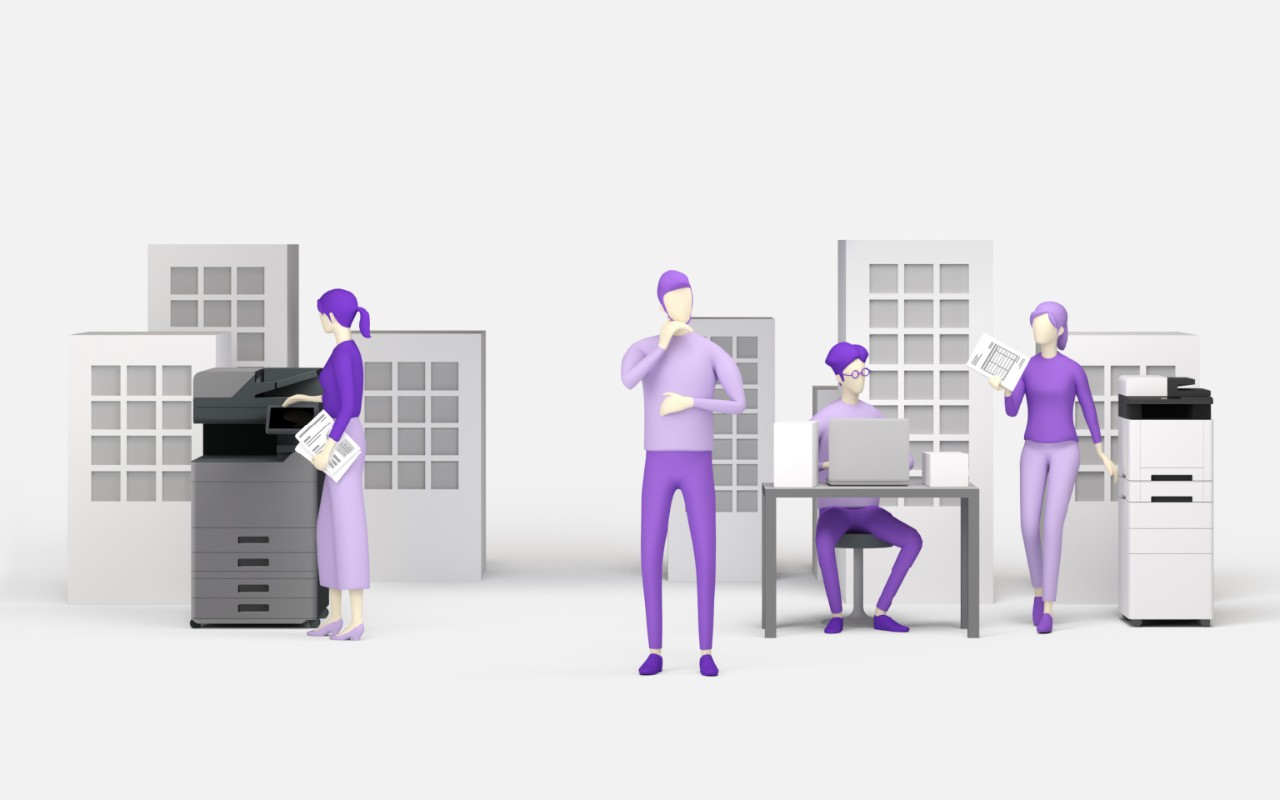The modern push towards digital transformation is driving organisations to adopt more cloud-based solutions. However, many enterprises and workgroups face significant hurdles when digitising their documents.
Traditional on-premises environments require significant investment in IT infrastructure, including servers and ongoing maintenance costs. Additionally, deploying and managing such systems can be time-consuming, especially for businesses that lack dedicated IT personnel.
This is where Kyocera Cloud Capture (KCC) comes into play. This capture solution integrates seamlessly into existing cloud-based document workflows.
What is Kyocera Cloud Capture?
KCC is a cloud-based document capture solution that facilitates the smooth transfer of scanned documents from MFPs directly to the cloud-based storage solution of your choice. As well as scan to cloud it can also quickly convert scanned documents to different output formats. This Kyocera business solution enables quick and cost-effective deployment without the need for complex IT infrastructure.
With KCC, organisations can initiate their digitalisation journey efficiently and migrate to the cloud. KCC’s ability to link information for easy searching means that users no longer have to waste time sifting through multiple storage locations to find specific documents. Whether it’s invoices, contracts, or other essential paperwork, KCC makes storage and retrieval intuitive, bringing efficiency and simplicity to document management.
The benefits of Kyocera Cloud Capture
From small to large-sized businesses, transitioning to cloud-based document management can feel daunting. KCC addresses several common pain points:
- 1. Affordable and quick to implement: Traditional document capturing systems often require expensive hardware and software installations. However, KCC is a cloud-based data capture solution that is both affordable and easy to deploy. There is no need for IT managers to handle server installations or maintenance. With this Kyocera software, you simply sign up, deploy, and begin streamlining your document management process through scan workflows and MFP connectivity.
- 2. No IT infrastructure worries: On-premises environments require heavy investments in servers and maintenance. KCC, being cloud-based, requires no infrastructure setup, letting businesses focus on their core operations without worrying about server management or maintenance.
- 3. Cloud storage convenience: With the growing adoption of cloud storage, businesses face challenges in transferring documents from physical to digital form. KCC allows direct scanning to preferred email or cloud storage without the need for intermediary steps, making cloud adoption seamless.
- 4. Easy document retrieval: Searching for stored documents can be a time-consuming task. KCC's document indexing and linking capabilities help users quickly define and locate the documents they need, avoiding the frustrations of scattered file locations.
- 5. Seamless cloud integration: Many organisations have already adopted cloud storage solutions, such as Sharepoint, Google Drive, OneDrive Business, or Kyocera Cloud Information Manager, but the process of getting documents into these systems can be cumbersome. KCC simplifies this by enabling direct transmission from your Kyocera MFP to your preferred cloud storage environment or email. There's no need to send the document to a PC and then upload it to the cloud. This saves time and reduces friction in the document management process.
- 6. Reducing manual tasks: Manual processes like document storage, indexing, and digitising can be labour-intensive and also lead to human error. KCC streamlines these tasks, minimising the risk of mistakes and freeing up employees to focus on more valuable activities. Its full-text OCR capabilities and format conversion features (such as converting to searchable PDFs and Office formats) make documents more accessible and usable across the organisation.
“KCC makes document storage and retrieval intuitive.”
How streamlined document management drives business
Integrating capture solutions into existing workflows is crucial for improving business efficiency and productivity. By streamlining document capture and the flow of information, companies can reduce monotonous manual tasks and eliminate bottlenecks in their operations.
This increased efficiency frees up valuable time for employees, allowing them to focus on more pressing business activities, such as driving sales and business growth. Instead of being bogged down by administrative tasks, teams can collaborate more effectively and prioritise revenue-generating efforts.
Ultimately, document capture solutions help organisations optimise their workflows, improving overall performance and productivity, while enabling them to focus on expanding their core business.
The importance of integrating capture solutions into existing workflows
Integrating capture and scanning solutions like Kyocera Cloud Capture into existing workflows is crucial for businesses aiming to enhance efficiency, reduce human error, and embrace digital transformation. By leveraging cloud-based solutions, organisations can streamline document management, reduce costs, and improve accessibility.
With KCC's affordable, quick-to-deploy platform, businesses across various sectors can easily initiate their digitalisation journey, even with limited IT resources. Contact Kyocera today to discuss how we can help you optimise your document capture and management system.