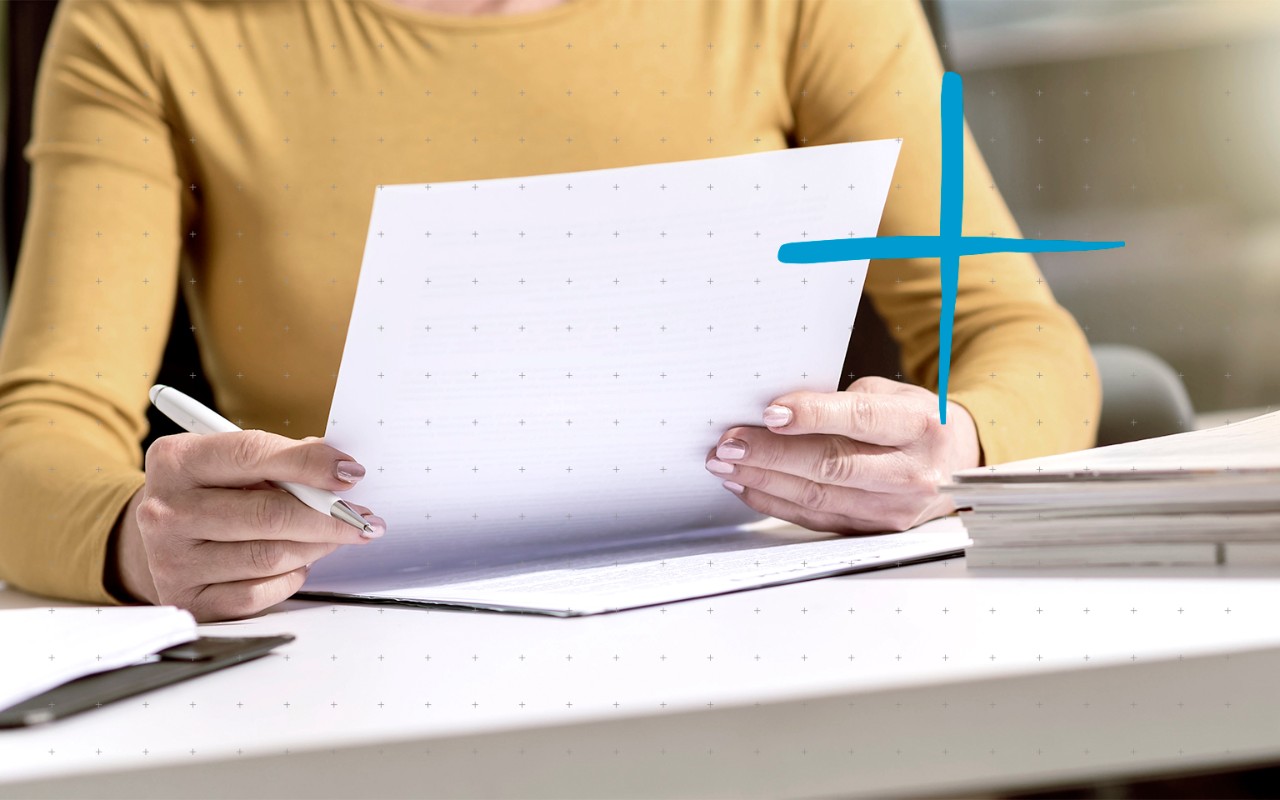Nowadays, consumers are no longer willing to accept poor usability, be it with their mobile devices, personal computers or office printers and it is little wonder that this has become a key focus area for companies in recent years.
For many, anything other than a regular click and collect job at their nearby printer can be a daunting experience. Users encounter problems relating to ink or toners at seemingly the worst possible time. Difficulties with wireless network connections can further add to frustration levels.
On top of this, many users must try and navigate their way through a cryptic interface which often results in the despairing mashing of on-screen buttons in the hope something eventually goes right. The final port of call usually involves a tedious call to customer support. This all makes for an all-round terrible user experience.
The Digital Experience
Digital experience (DX), or digital user experience, is the feeling an end user has after an experience, often being one that takes place in a digital environment. It incorporates factors such as layout, navigability, performance, how intuitive a page or app is or how efficiently users can complete actions.
Very often users will notice usability only if there’s an issue. Industry leaders across the globe have set a very high bar for everyday usability, so consumers naturally demand a lot from digital solutions. They expect access to what they want when they want it. It all sounds quite straight forward but for many companies it is anything but. All too often, poor user experiences stem from overambition on the vendor’s part: offering users a long list of features while ignoring what they really need. Many printer users spend far too long toggling between screens, flicking between page layouts before having to start from scratch after selecting the wrong option.
Companies are now waking up to evolving consumer behaviours and it’s hardly surprising that user experience is a top concern for 80% of organisations seeking a new system, according to The Tech Edvocate. Quite simply, the needs of users should always be the top concern when it comes to digital solutions. The number of ground-breaking features will be irrelevant if it’s not easy for users to use them.
Emerging technologies and innovations have given rise to global competition across the board and any companies offering products with poor usability are destined to fail. The endless number of readily-available alternatives mean consumers are no longer willing to settle for sub-standard usability.

Innovation made simple
Very rarely does the wheel need to be reinvented. Kyocera’s new TASKalfa 358ci and 408ci are the direct successors of the TASKalfa 356ci and 406ci while the TASKalfa 508ci is a new addition to the range. One of the key reasons for these model changes is to enhance the customer experience with the new intuitive user interface.
The updated machines use a new concept user interface, incorporating intuitive operations such as scroll and slide, pinch in/pinch as seen in smartphones and tablets. These functions ensure that new users can now operate the user interface easier and intuitively while optimising workflow. Complex tasks like producing booklets or scanning huge documents to a DMS system are made easy with touchscreen selection.
Mobile Connectivity Made Easier
Traditional models of working have become outdated and companies must now embrace enterprise mobility or face lagging behind.
Aware of this, Kyocera’s new range of TASKalfa printers supports all state-of-the-art mobile communications. The new optional wireless interface IB-35 offers seamless connectivity to mobile devices while enabling users to print or scan directly from their mobile devices like smart phones or tablets either with iOS or Android-driven devices.
The combination of NFC (Near Field Communication) and direct Wi-Fi facilitates the direct connection with the MFP; the user simply needs to hold the mobile device over the NFC tag of the user interface. NFC will, in turn, automatically exchange all necessary information to establish a direct connection with the IB-35 interface. With the help of the KYOCERA Mobile print App and Wi-Fi Direct the user can now print and scan.
Enhanced user interfaces save time, especially for people who are outside of the company network at a meeting or a showroom, for example. With all the documents now ready at customers’ fingertips there is no need to carry around weighty business documents and briefcases.
Usability is one of the most important factors in today’s increasingly digital world; it not only ensures the optimisation of company resources; it also provides customers with the top-quality service they now expect. Anything else is not good enough.
Why is usability so important in the digital age?
The user interface is key to user experience.