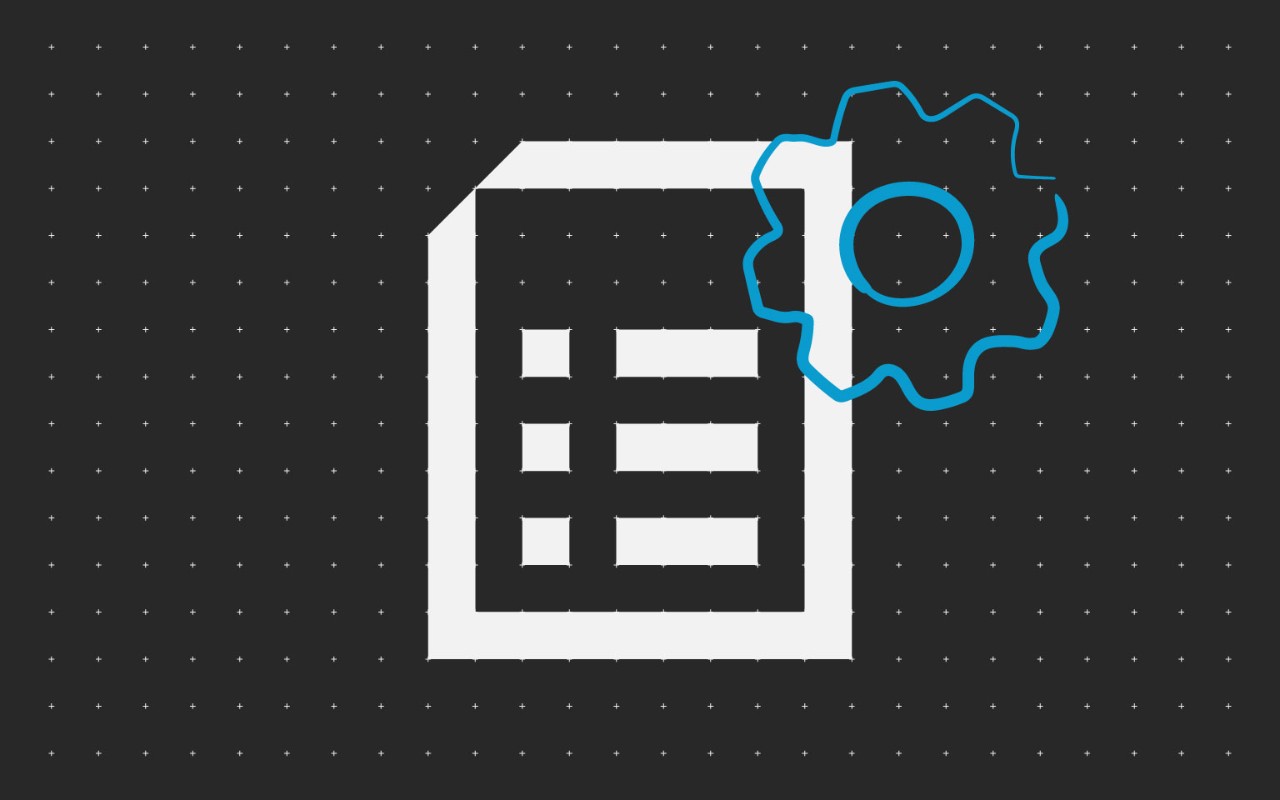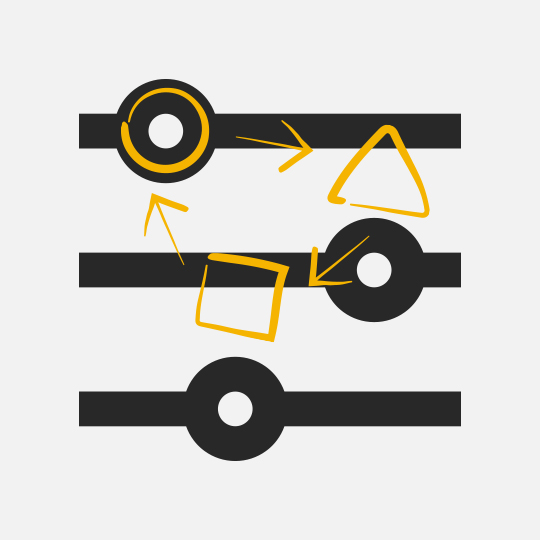For many businesses, devising an Enterprise Content Management (ECM) strategy is relatively straight forward- the challenge however lies in its implementation. Or is it?
According to Fortune Business Insights, the global ECM market size is expected to enjoy a compound annual growth rate of 14.3% through 2028. These figures are not surprising considering the growing necessity for businesses to digitise their workflows, making ECM the ideal tool to strike the perfect balance between the paper and digital worlds.
The countless benefits that ECM can bring to a business are undeniable; however, this doesn’t mean that its integration into the office is necessarily quick and easy. The automated processes that ECM offers will likely not be a mirror image of a business’s manual processes. ECM will fully restructure, upgrade and enhance your document management – and major changes like that require meticulous planning and preparation.
Here are all the factors you should keep in mind to ensure a smooth ECM rollout and a positive employee experience from the get-go, as well as maximising the benefits of ECM.
Define the correct ECM strategy
A poorly constructed strategy could cause delayed implementation, false assumptions, confusion among employees, and even a complete project failure. When implementing an ECM solution your plan should clearly indicate which documents will be imported in the ECM system and automated, which departments will be using the software and what processes will be changing or staying the same. For a seamless project execution, your ECM goals, tasks, timelines and outcomes must be specific and understood across the board.
Although the ECM strategy should be flexible enough to overcome unexpected obstacles, you should maintain firm boundaries and not change your plan drastically. For example, if your original plan was to implement ECM in the customer service department, don’t suddenly add the legal team, as that could make your goals unrealistic and would force your business to take on too much at once. It’s better to take a steady, phased approach to ECM and slowly implement changes over time. Don’t underestimate the effort it takes to distil and migrate content.
Develop effective ECM policies or get them handed over to you by Kyocera
Another avoidable mistake that many companies make when implementing ECM is not taking their time to create concise policies and procedures for their new document management – or not writing one at all. When you don’t include guidance on system configuration settings or information about your ECM governance practices, multiple problems can arise, such as duplicated files, undocumented changes and in general, staff not using the technology correctly. However, all this extra work and potential mistakes can be avoided with a well-designed system like the Kyocera Enterprise Information Manager (KEIM).
With KEIM, you don’t have to worry about writing user policies. The system is simple, self-explanatory and provides a seamless user-experience. The key differentiator compared to other ECM software options on the market is that it guides the user through all the underlying rules and roles on the platform. The best part is that in reality, the user does not need to understand the rules and procedures in great detail to navigate the software smoothly – they’re just there to prohibit misuse of the software.
In short, if you choose KEIM as your ECM solution, you can fully skip this step.
Our innovative solution makes implementation a walk in the park.
Test your system and train your employees or opt for an agile ECM solution
In many cases, testing out your ECM system before implementation is needed to avoid any future problems that could provoke costly business disruptions in the future. Effective testing requires the cooperation and communication of employees of varying skill levels and job responsibilities to spot any potential issues early on, in addition to ensuring that the new system works well for everybody in the business. While this can be a time-consuming step, testing is vital for certain ECM software choices.
However, once again, the case is very different for modern agile ECM solutions such as KEIM which takes care of everything on the spot while the software is implemented. With testing not required, instant usage is guaranteed, saving your business plenty of time and speeding up your journey to digitisation.
Training your internal staff is another crucial aspect to consider for some ECM solutions. Employees need to be taught how to use the technology correctly and know how to make the most out of ECM when working. Inadequate training could leave your employees feeling frustrated and uncomfortable with using the new system, causing a knock-on effect on productivity levels.
Another one of KEIM’s key features is that no training is needed which equates to a much quicker roll-out. With no system tests or training needed when you choose Kyocera, it’s clear to distinguish the superior choice on the market.
Choose the modern approach to ECM
With KEIM, implementation is simpler – all you need is a well-defined strategy. The rest will be taken care of by the software. Establishing policies, testing out your system and training your staff are important steps to take only if you decide to implement a dated ECM software with less capabilities and agility than KEIM. We’ve given you both routes to ECM integration and now it’s your time to choose which one you would rather take.
A new cloud-based solution!
Kyocera’s articles are on hand to guide you through the outstanding benefits of Kyocera Enterprise Information Manager: