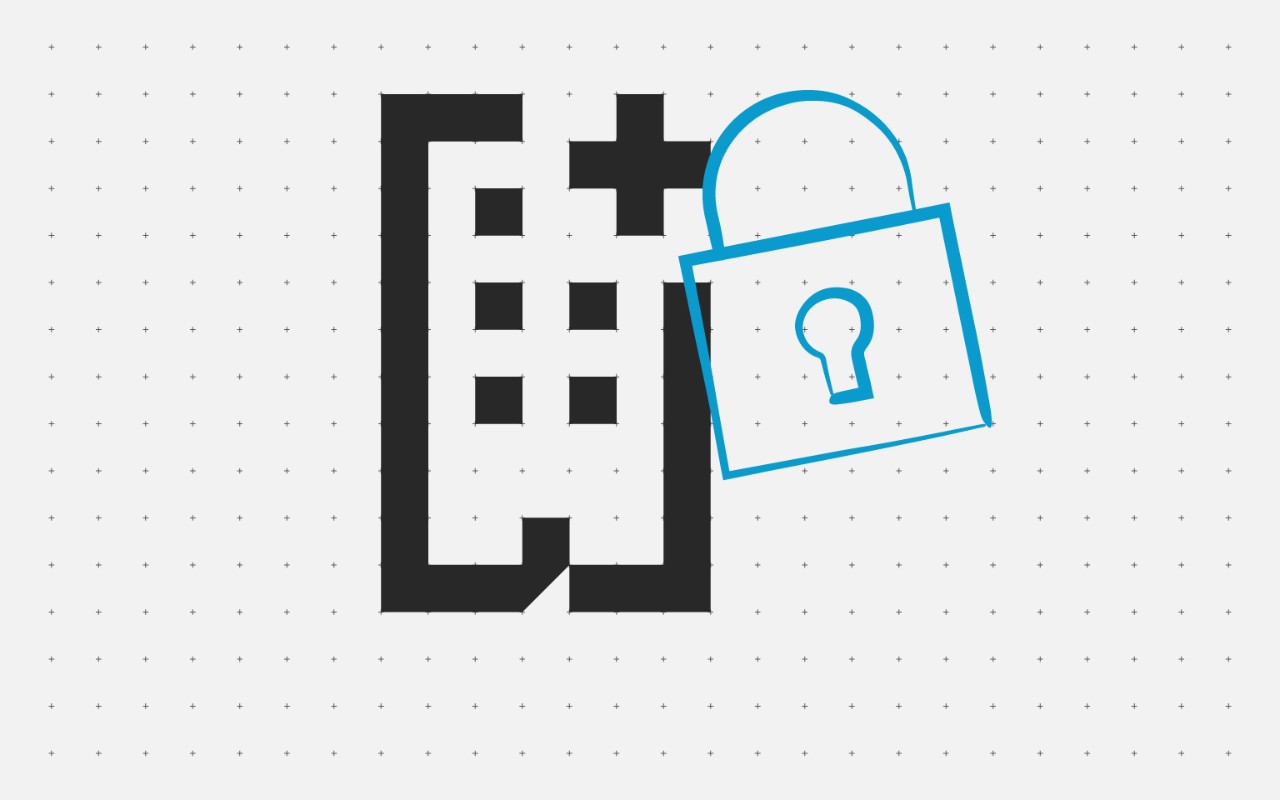With cybercrime increasing worldwide, businesses are going to great lengths to keep their data and systems safe. However, many continue to overlook their printing devices. Security blind spots are the natural outcome of such an approach.
In a 2022 study, Quocirca reported that 68% of organisations have experienced data losses due to unsecure printing practices. Alarmingly, 67% of respondents are concerned about the security risks of home printing, while only 26% feeling completely confident that their print infrastructure will be secure when offices return to something resembling full capacity.
Therefore, to keep business data safe, organisations must take the time to learn about printer security vulnerabilities now and invest in the right technology – before they become the next cybersecurity victim.
Why are office printers vulnerable to security risks?
When printers and multifunction printers (MFPs) are treated as entities separate to an organisation’s overall security infrastructure, they have the potential to become an easy access point for hackers. Most modern printing solutions are connected to a company network and other devices via the internet. Furthermore, the increase of devices and locations connecting to printers in the hybrid working age has only increased the importance of having a robust security infrastructure
In short, an unsecure MFP or printer is the weak spot that hacker’s are seeking to access your confidential information, connected computers and networks. The potential consequences could be disastrous for business.
To truly build a robust security infrastructure that includes printing devices in both the office and remote workspaces, we must understand the types of cyberthreats facing today’s devices.
Unsecured data: Given that modern MFPs are like small computers capable of storing and processing huge quantities of data such as social security numbers, customer data and other sensitive information, they are particularly vulnerable to a wide range of threats when access is unrestricted.
Unauthorized configuration changes: While connecting to your Wi-Fi or
company network, hackers are finding ways to change printer configuration to route jobs to a different device. So, an important document sent to your office device could end up in the hands of an unauthorized party miles away. Moreover, the many jobs often forgotten at MFPs are an easy target for professional hackers.
Manipulated print jobs: If your printer settings are not secure, a hacker can quite literally replace your print content for others, insert new content in your print jobs, erase critical dates stored on your print or delete your whole printing log history. Therefore, it is crucial that all your printer control panels are password-protected and that an encryption security plan is implemented in your printer.
Mobile device printing: Having the convenience to print from anywhere using your mobile device holds many advantages, but most organisations don’t realise that using third-party apps to print from mobile devices can lead to multiple new entry points for hackers. A wise solution to this problem is opting for a multi-tenant software printing program that comes with a range security features such as secure print release using passwords or ID cards like Kyocera Cloud Print and Scan.
The printer as an attack point: A compromised printer can even be used to attack your other business applications, systems and even execute an arbitrary malicious code. The risk becomes even higher when it comes to wireless printing where hackers can carry out proximity attacks such as connecting your printer to a malicious network or execute harmful codes.
Unauthorized access: Finally, let’s not forget that anybody can walk over to your printer and pick up documents containing sensitive or confidential information if you do not have authentication security. It is common for printed documents to get mixed up among other printed content belonging to somebody else. Once again, this is where passwords and ID cards are very useful – your print job will not be released until you physically swipe your ID card or enter your password.
How to secure your printers
It is said that in today’s digital business world, there are two types of companies: those that know that they’ve been compromised and those that don’t know. Therefore, it has never been more important to invest in a trusted security provider that has a proven track record of success, an innovator like Kyocera is one great industry example. An IDC MarketScape report awarded Kyocera has been awarded a “Major Player” status in the area of security following a rigorous print and document security solution market assessment.
In this period of tremendous disruption it is wise to let the experts in areas such as security do the heavy lifting so you can focus on what matters most: growing your business.