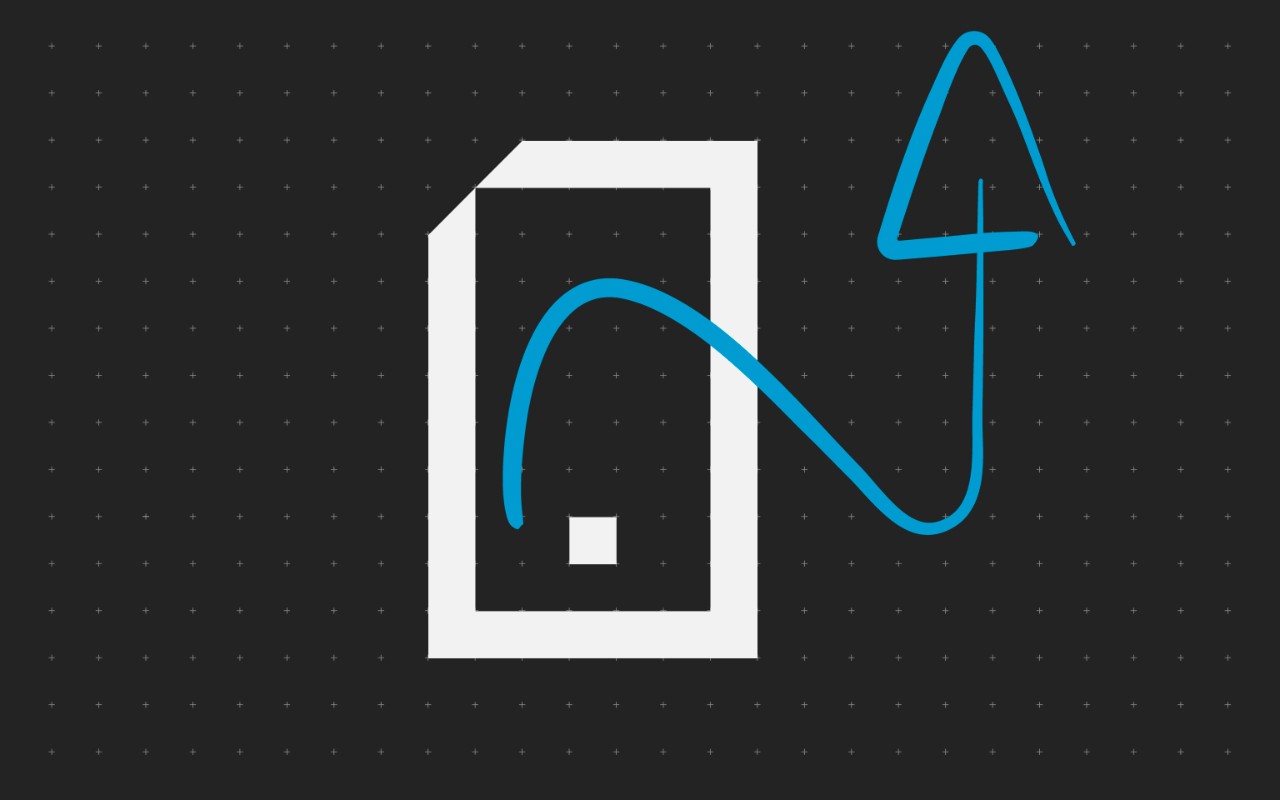Advanced Functionality in the Palm of Your Hand
Kyocera MyPanel is an app for iOS, Android, and Windows Phone that lets you use your mobile device to connect wirelessly to compatible Kyocera printing devices on your local Wi-Fi network.
Mobile Print & Scan
Establish the wireless connection with your Kyocera device and start Print and Scan from your smartphone & tablet.
Multiple Scan Destinations
To email, shared folder, or cloud (varying on application) for immediate distribution and access to scanned documents*.
Advanced finishing features
Select stapling & punching options for your document from your smartphone & tablet.
Voice command
Perform print, copy, scan & various other functions using voice command*.
Device Discovery
Various options to connect your mobile with a Kyocera device, including IP address, find device or QR code scan.
Multiple Printing File Format
Wide range of file formats including JPEG, PNG, TIFF, PDF, TXT, XPS, BMP, Keynote, Numbers & Pages and Microsoft Office*
* more details based on your OS on the below FAQ link
Download Kyocera MyPanel for your smartphone

Related products
Discover Kyocera Mobile Print Application, the app that allows you access your MFP & Printer functions from your smartphone.