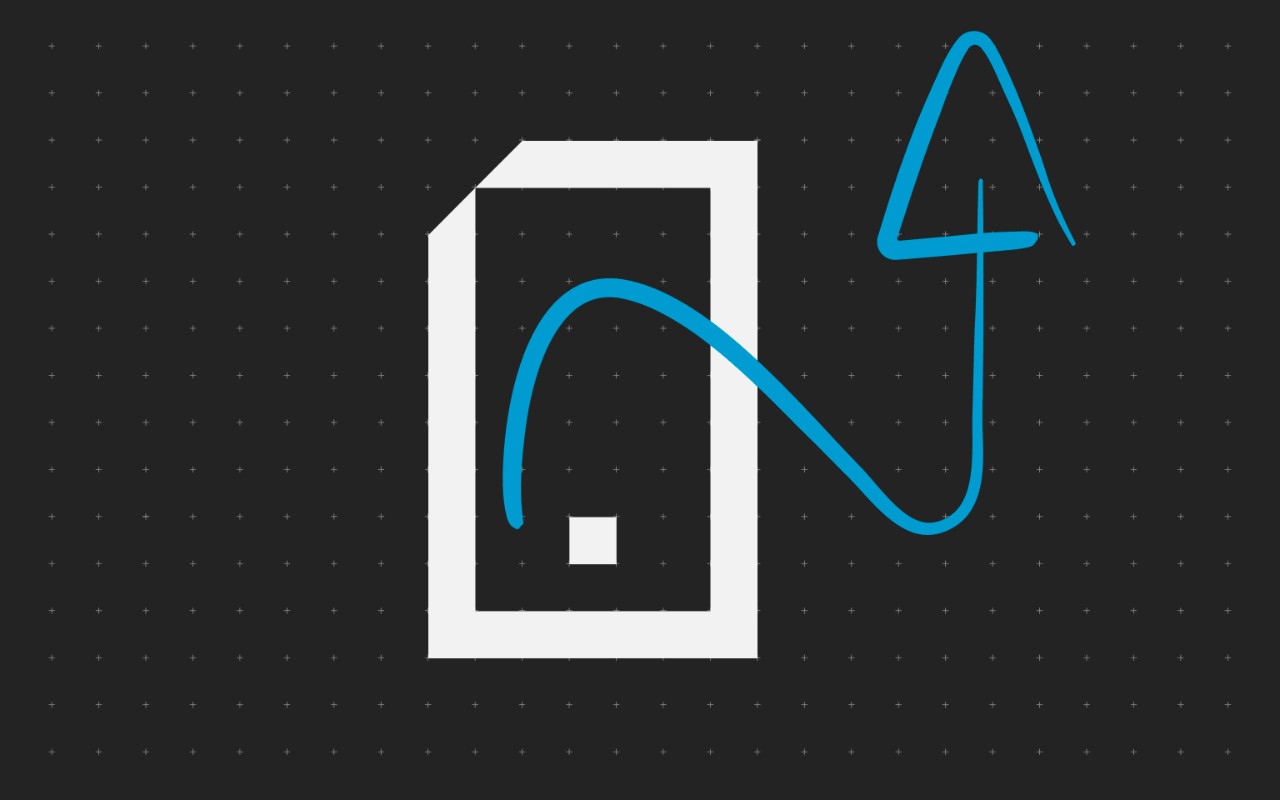Reach into the cloud directly from your Multifunctional Printer (MFP)
Cloud Connect is a Kyocera HyPAS application allowing you to access and upload to your personal cloud space directly from most HyPAS-enabled MFPs. Cloud Connect connects to your Evernote™, OneDrive for Business, and Box account acting as a bridge from your storage space with your documents to your MFP.
This means you can turn paper documents into digital files or vice versa with just one push of a button and without needing a computer.
Your Smart MFP
Access your personal cloud space directly from any HyPAS-enabled MFP.
Scan to Cloud
Upload scanned documents directly into your Evernote™ or Google Drive™ cloud account.
Print from Cloud
Access your documents directly from the panel of your MFP.
No PC required
Easy installation and usage without the need for a separate server.
Quick search
Shows all documents, or use the search function directly from the MFP panel.