Whether your teams use compact A4 models or high-capacity A3 systems, Kyocera Cloud Capture (KCC) makes every document’s journey simple.
Here, you can see the devices which support Kyocera Cloud Capture, and how you can activate KCC on your device.
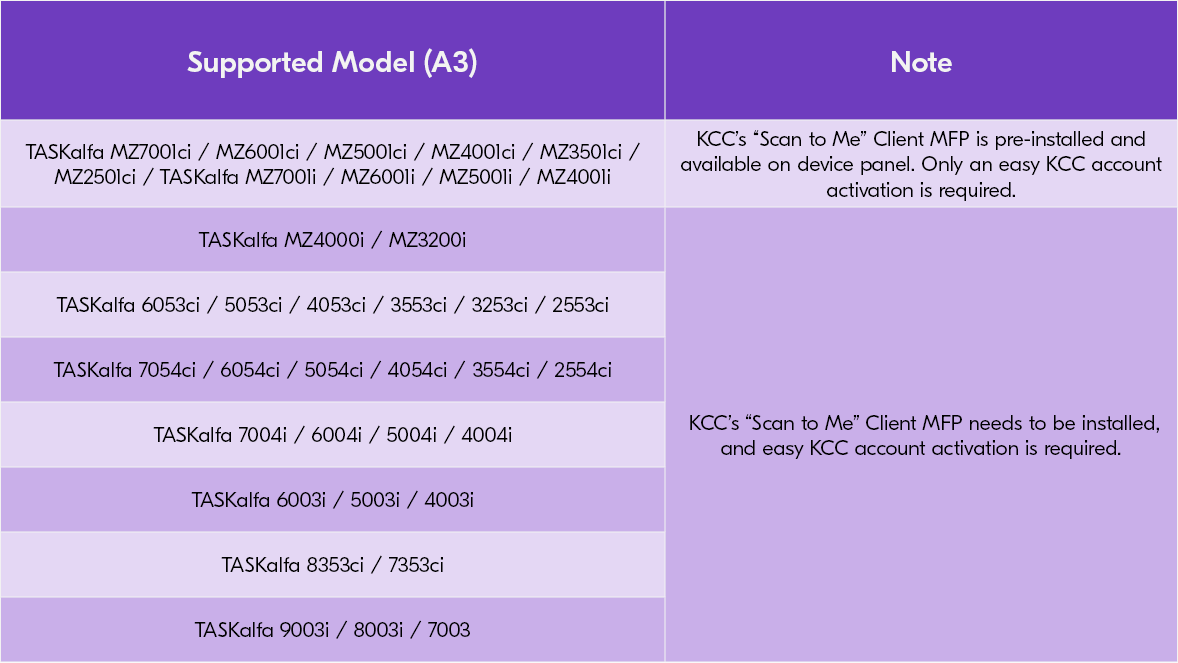
*Device model availability may vary by country or region. For more information, please contact your local sales organization.
For the following models, KCC’s “Scan to Me” Client MFP needs to be installed, and easy KCC account activation is required.
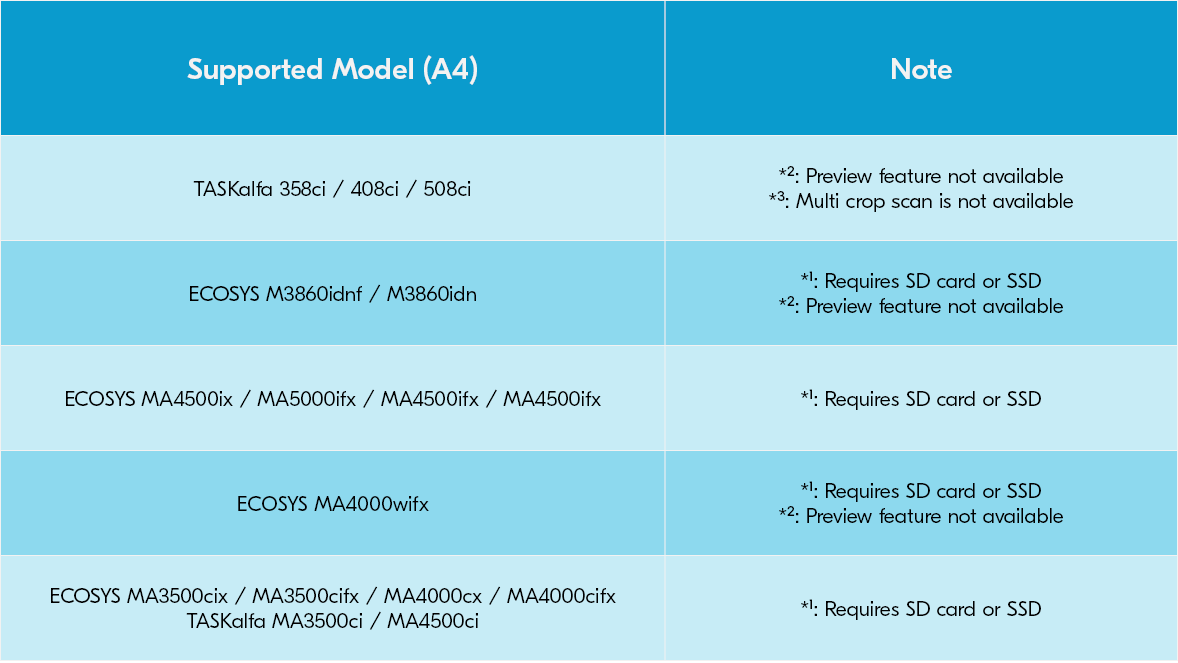
*Device model availability may vary by country or region. For more information, please contact your local sales organization.

Learn more about Kyocera Cloud Capture
Discover how our cloud scanning solution can change the way your workflows work and flow.
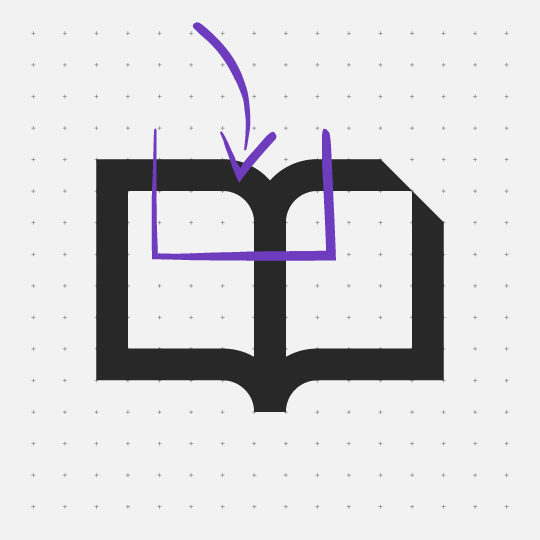
Read the KCC brochure
Kyocera Cloud Capture helps businesses organise, classify, and output needed business documents like invoices and contracts to a designated location so they can search their data anytime and more easily.
Find out more about this cloud-based document capture system and how it can help your organisation take back time and reduce costs.
