For customers using a wireless LAN interface with MFP or printer
We inform our customers that it has been discovered that some of the MFPs and printers sold by Kyocera Document Solutions did not have the correct local radio frequency settings. Therefore, to avoid customers setting up their products with an incorrect radio frequency, we are announcing that we will rework these MFPs and printers to the correct radio frequency settings.
We further inform our customers that the current radio frequency settings poses no risk of harm to people, or other equipment. Affected customers have been contacted, or will be contacted, and we will repair the affected models free of charge. For any questions on this, please contact the sales company, or the Kyocera distributor/dealer/representative, in the region where you purchased the products.
We apologize for this inconvenience
【Applicable Products】
The following products are affected by this issue if they are equipped with the IB-37 / IB-38 wireless LAN interface. Equipment produced after April 2023* has the correct radio frequency settings and can be used with confidence.
monochrome A4 printer
ECOSYS PA6000x / PA5500x / PA5000x / PA4500x
monochrome A4 MFPs
ECOSYS MA6000ifx / MA5500ifx / MA4500ifx / MA4500ix / MA4500fx / MA4500x
monochrome A3 MFPs
TASKalfa MZ4000i / MZ3200i
* How to check the month of production
The 10 digits after the S/No. in the image below are the serial number of the unit. The fourth digit in the red frame represents the year of production and the fifth digit represents the month of production.
For example, the picture shows production in November 2022. (1~9 X in October, Y in November and Z in December)
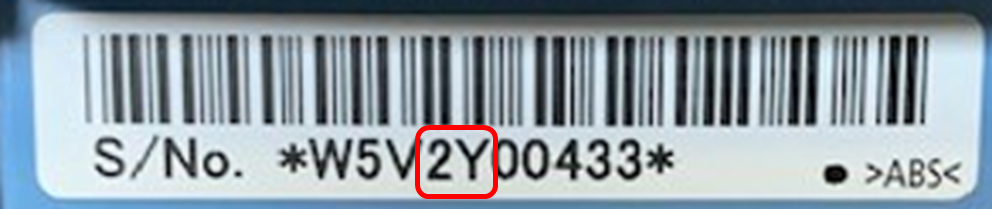
【If we have not already contacted you, and you think the above affects you, then please contact us for free repair service.】