Resolution to Microsoft - Blue Screen Error Fixing
Recently, Microsoft’s latest release for Windows 10 March 2021 Security Update has been found to cause some users to experience system crashes when attempting to print from their computer.
Brief Background:
For customers who are currently using Windows 10, when printing after applying the update program distributed by Microsoft on March 10, 2021, a blue screen error is displayed and a forced restart is required. Printing is ultimately not possible.
Resolution:
Microsoft has established the root cause of this issue and resolved it. Should you have experienced this issue, by reading the below information you can implement the relevant solution to resolve this status for various Windows 10 versions.
1. Applicable update program: The phenomenon may occur in the environment where the following Windows update program is installed (Defect Patch -9 March release):
- Windows 10 version 20H2 - KB5000802
- Windows 10 version 2004 – KB5000802
- Windows 10 version 1909, - KB5000808
2. Countermeasure Patch (16th March release):
- Windows 10 version 20H2 - KB5001567. https://docs.microsoft.com/en-us/windows/release-health/status-windows-10-20h2#1570msgdesc
- Windows 10 version 2004 – KB5001567. https://docs.microsoft.com/en-us/windows/release-health/status-windows-10-2004#1570msgdesc
- Windows 10 version 1909 – KB5001566. https://learn.microsoft.com/en-us/windows/release-health/#1570msgdesc
Microsoft Installation Procedure:
Please consult your IT Manager / Administrator who should follow the below procedure to install the Microsoft patches.
For instructions on how to install Countermeasure Patch, please see the following Microsoft site: https://support.microsoft.com/windows/update-windows-10-3c5ae7fc-9fb6-9af1-1984-b5e0412c556a
Check Point and Result:
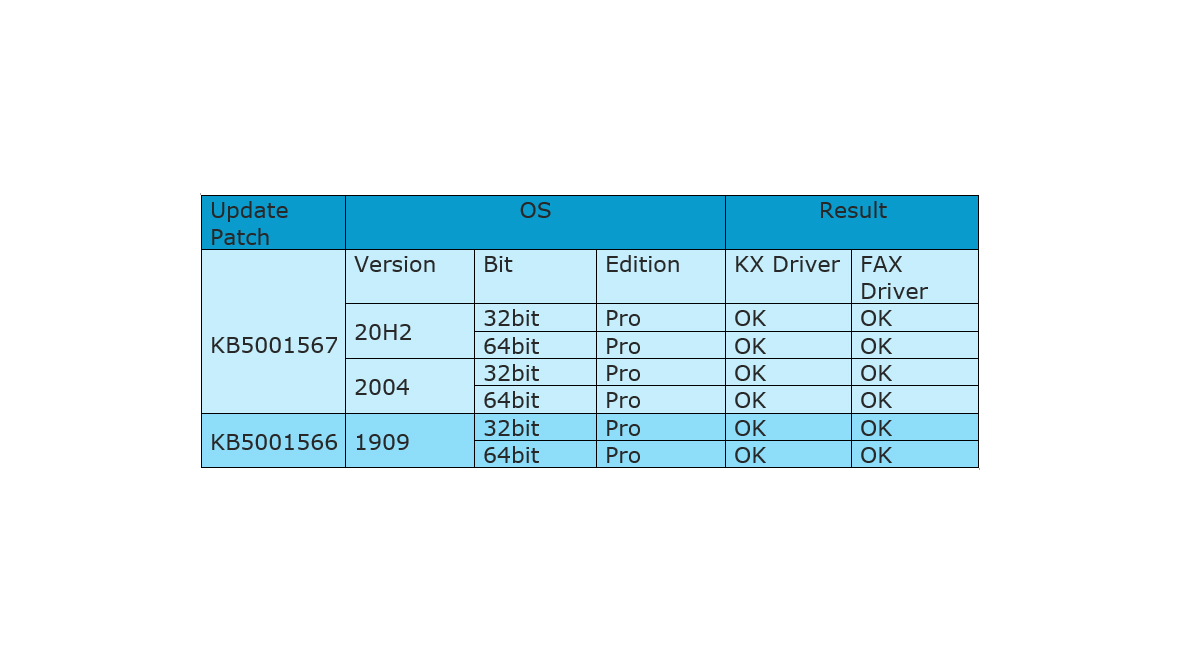
Thank you for your ongoing trust in Kyocera.
