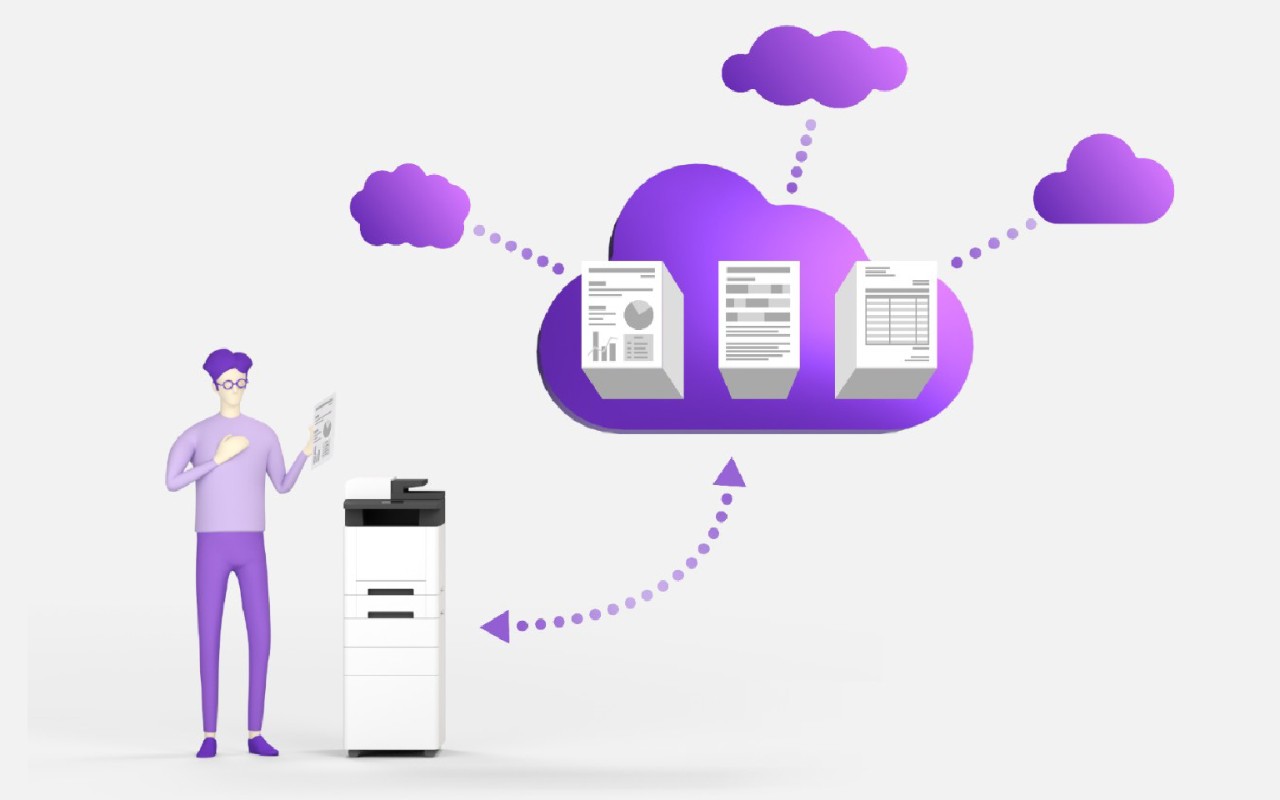Kyocera Cloud Capture (KCC) is a cloud-based document capture solution that streamlines business workflows by digitising paper documents via multifunctional printers (MFPs) and directly storing them in the cloud. KCC eliminates the need for manual processes, like saving files to a PC before uploading them to the cloud, offering faster and more efficient document handling.
KCC supports remote and hybrid workforces by enhancing productivity, reducing costs, improving data security, and streamlining collaboration. Providing easy access to documents from any location, KCC is the ideal solution for modern, small to medium-sized businesses.
KCC enhances productivity and reduces costs for remote workers
This Kyocera solution streamlines document management by facilitating the seamless transfer of scanned documents right from an MFP to a cloud storage platform (be it Kyocera Cloud Information Manager or third-party
platforms such as OneDrive Business, SharePoint, Google Drive). This enhances productivity, as workflows are smoother, and time is saved. This seamless access to digital documents improves workflow efficiency, allowing remote teams to communicate more easily and avoid the confusion of long email chains of scanned documents in various iterations.
KCC also reduces costs associated with on-premises document storage infrastructure, such as server maintenance and paper-based filing systems, as everything is securely managed in the cloud. By simplifying processes, KCC enables remote workers to focus on tasks, boosting overall productivity and therefore improving the overall earning potential in an organisation.
Secure document management for hybrid workers with KCC
KCC secures document management for remote employees by providing a safe, cloud-based system for capturing, storing and accessing digitised data without having to upload data to a PC first. This streamlined process supports remote and hybrid workforces by ensuring secure document management from home offices or public workspaces, as unsecured computers and networks can be bypassed. KCC protects sensitive information from unauthorised access and potential breaches.
Remote employees can confidently scan, upload, and retrieve documents without worrying about data vulnerabilities associated with traditional on-premises systems. By sending documents straight to the cloud, KCC eliminates the risks of physical document loss or tampering, or data breaches on a PC, offering a reliable and secure solution for businesses to manage their data while supporting a hybrid workforce.
“With KCC, your remote team can collaborate effortlessly.”
How Kyocera’s data capture solution helps remote collaboration
KCC enhances remote collaboration by sending scanned documents straight from your Kyocera MFP to the cloud. This enables remote and hybrid teams to work together seamlessly, regardless of location. With KCC, you can digitise your documents from a home office and send them to a colleague in seconds. Whether this colleague is in the office or at home themselves, they will be able to access your scanned file immediately from the cloud storage platform you use in your workflows.
KCC helps employees to access, share, and collaborate on projects from any device and geographic location. This eliminates the delays caused by physical document handling or manual file transfers. By centralising document management in the cloud, KCC ensures that team members always have access to the latest version of a document, streamlining collaboration and making it easier for remote or hybrid teams to stay productive and aligned.
Is KCC the best cloud-based document capture software solution for my business?
Kyocera Cloud Capture is the best cloud-based document management software for your business if:
- Your workgroup consists of one hundred people or less
- Your company does not have technological managers to facilitate the adoption of new technologies
- Your organisation is ready to digitise and reduce its paper usage
- Your organisation currently or plan to use cloud storage platforms for business documents and want easy and efficient MFP collaboration
The solution is ideal for enterprise departments such as human resources, finance and accounting, as well as receptions, retail stores, legal offices, professional services, shared offices, branch offices, hotels, back offices, clinics, government and other administrative fields. Its easy-to-use interface and seamless integration allow teams to set up KCC quickly and easily, without the need for technical experts to be present. What’s more, the system requires no on-site servers, so no maintenance is needed.
With KCC, your remote team can collaborate effortlessly while reducing reliance on physical storage or on-premises infrastructure.
How Kyocera Cloud Capture supports remote and hybrid workforces
KCC is an essential tool for enterprises and workgroups looking to streamline document scanning workflows, enhance productivity, reduce costs, improve data security, and facilitate smoother remote collaboration.
KCC enhances security and efficiency for remote workers by sending digitised documents straight to the cloud, avoiding unsecured PCs or networks in public or shared workspaces. For businesses ready to transition to a more digital approach, KCC offers a reliable, secure, and cost-effective solution for document capturing.
Contact Kyocera today to discuss how our solutions help your business thrive in the modern digital landscape.