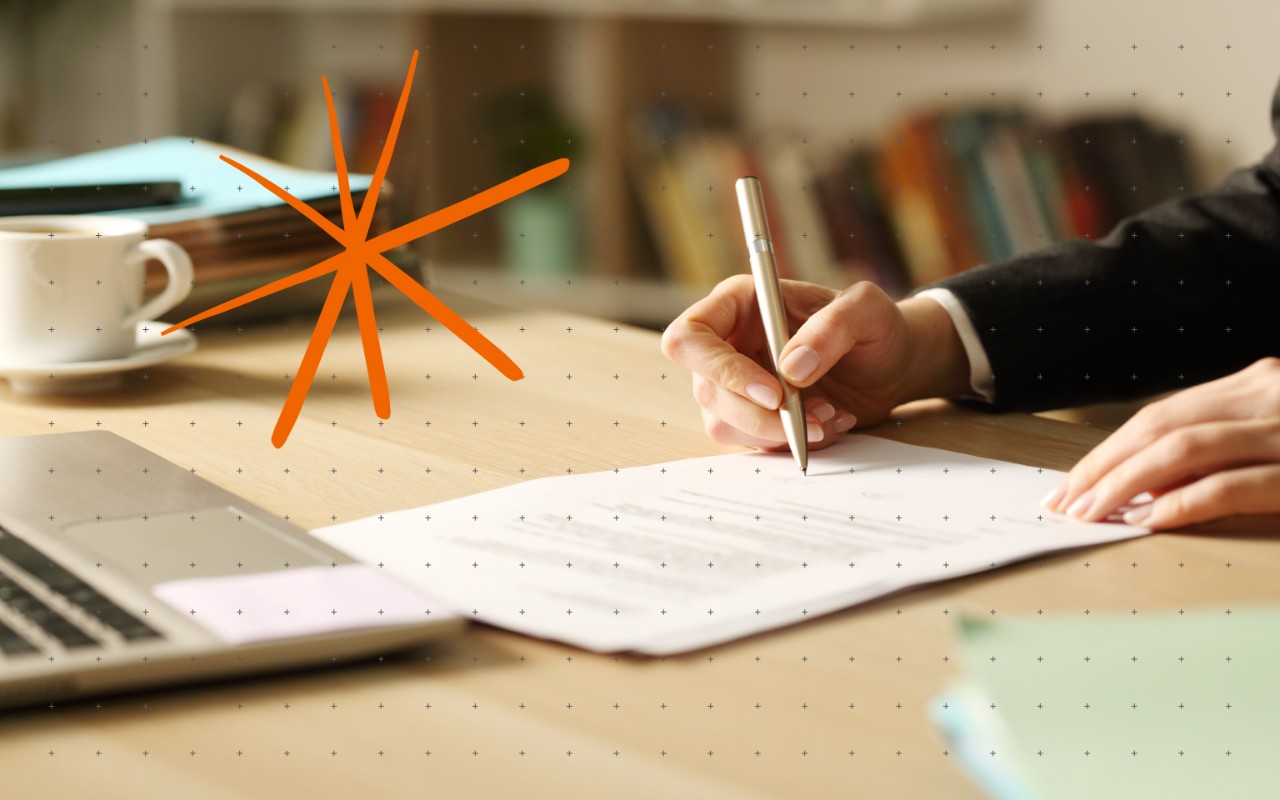An estimated 84% of workers intend to continue working between the office and home in the future. In short, professionals and CEOs alike need to prepare themselves -hybrid working is here to stay.
With a split between brick-and-mortar workplaces and home offices, it is vital to have technology readily available when you require it. The Economist reinforces the benefit of equipping staff with adequate tools: in their Reshaping Productivity Report, industry leaders attributed a decline in performance to the lack of suitable technology.
Therefore, now is the time to move away from makeshift solutions and invest in technology that combines mobility with quality. Printing devices should be no different.
The link between printers and success is clear. In Germany, the European Union's leading economy, 78% of people own a home printer. Meanwhile, in the United Kingdom, the popularity of using printers has risen significantly in line with the shift to remote working. Industry leaders and professionals in these countries have realised that these are no longer luxuries – they are tools need to carry out work. Moreover, modern devices are no longer one-dimensional: their benefits extend way beyond traditional printing.
Printers are now morphing into multifunction printers (MFPs). These sophisticated yet intuitive devices help individuals to print, scan, fax, and even become a Wi-Fi direct hub, connecting the digital world with the physical. The outstanding potential of these devices means it is essential to choose the right one. Matching your output needs and space availability with the functionalities and sizes of devices is crucial to getting a greater return on investment and boosting performance.
A3 or A4 printer?
While everyone knows the primary advantage of a printer is to quickly output documents, A3 and A4 devices have slight nuances but share similar benefits. The modern MFP provides outstanding versatility. Aside from completing scanning, faxing, and copying, A3 devices can also go above and beyond. When printing booklets, these devices can provide a professional finish by adding staples and making the booklet instantly, saving time. These larger devices are more suitable to the traditional office environment due to obvious reasons such as their physical size, but also because of their ability to handle heavier volumes of work.
A4 devices, on the other hand, are the ideal option for those working remotely or in small work hubs where print volumes are significantly lower. A4 MFPs generally offer print, scan, fax, and copy capabilities for optimal productivity wherever you work. Furthermore, today’s A4 devices are becoming increasingly compact, allowing them to be carried between work locations for greater enterprise mobility.
Business leaders seeking to reduce costs should be aware that it often the bigger initial investments that lead to greater savings in the long run. This is particularly the case for offices with multiple A4 printers that each require toner and maintenance. In a busy office environment such as law firms and banking, which still use large volumes of paper, a larger, centralized A3 MFP could be the much smarter and efficient choice.
Printer considerations
Before making a final decision about the type of printing devices to invest in, organisations would be well-advised to consider the following:
Needs: If you intend to scan and copy, you need an MFP device.
Printing volumes: Consistently large paper volumes in the office are best served with an A3 printer.
Output needs: Some businesses require little more than the run of the mill print and scan functionalities, while others in areas such as marketing will look for devices that are able to produce large volumes of vibrant, colour documents which require more complex A3 MFPs.
Model of work: Remote workers that handle physical documents regularly should be equipped with an A4 MFP. An investment in a blend of A3 and A4 MFPs may be the order of the day for larger organisations with a significant contingent of remote workers with large print volumes in the central office also. It does not have to be an either/or decision.
Space: A3 devices tend to be large units – if an office is tight for space, desktop A4 printers are the way to go.
This checklist should help decision makers narrow their search down to a handful of options. As always, the best printing device is the right one for your business.