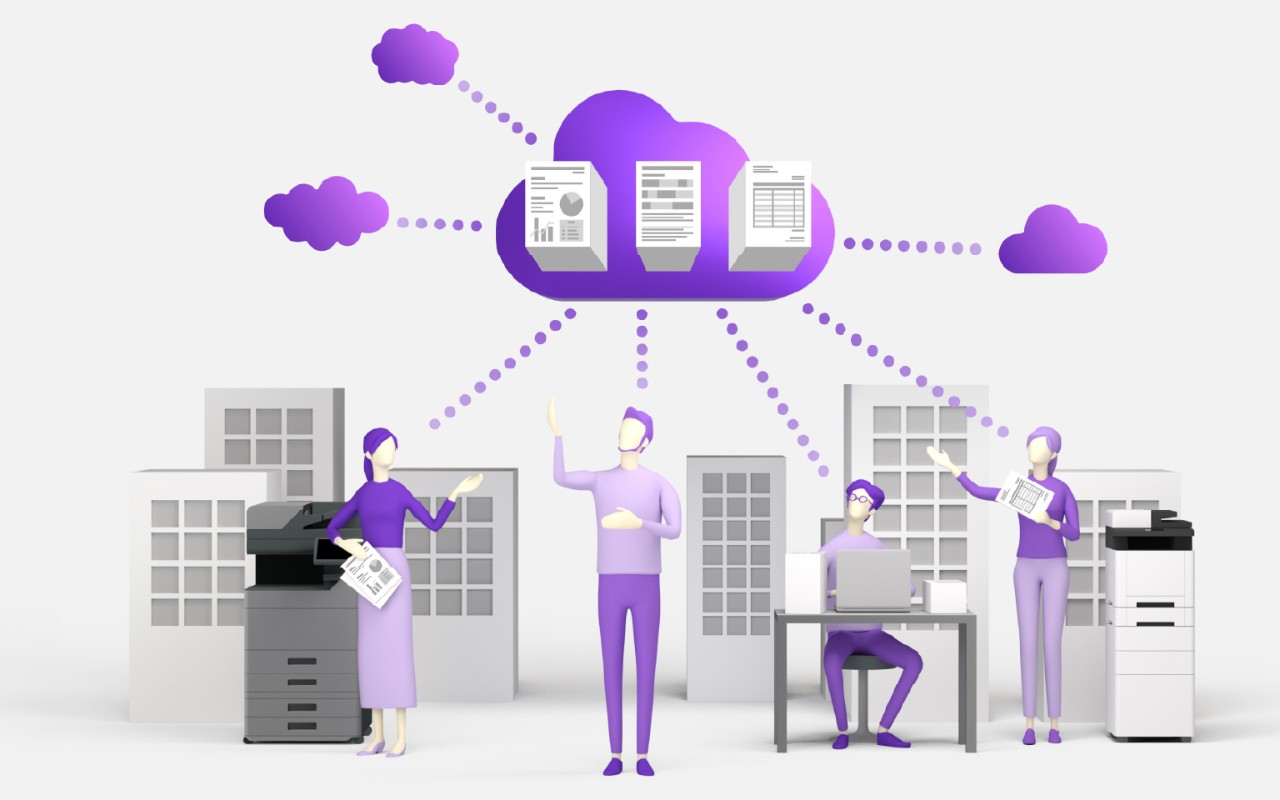Effective collaboration across teams is essential for businesses looking to improve productivity, foster innovation, and enhance overall performance. However, collaboration is not limited to in-person interactions within a single office. Remote work, cross-departmental projects, and global teams have made collaboration more complex and more dependent on technology. For collaboration to be successful, businesses need solutions that streamline communication, facilitate document sharing, and ensure easy access to information.
Cloud capture solutions like Kyocera Cloud Capture (KCC) are designed to facilitate smoother collaboration across teams. By digitising paper documents and integrating seamlessly with cloud storage platforms, KCC helps businesses break down information silos, making it easier for teams to collaborate, regardless of location.
Challenges of cross-team collaboration
Especially in a more digitised and hybrid work environment, cross-team collaboration is increasingly faced with challenges. If any of these common collaboration challenges affect your business, KCC could be the ideal solution.
- 1. Information silos: Different departments often store information in separate systems or locations, making it challenging to share documents and data across teams. This leads to a lack of visibility into important information and hinders effective collaboration.
- 2. Inconsistent access: Employees working remotely or in different offices struggle to access necessary documents. This issue is exacerbated when documents are stored on local servers or in physical filing cabinets.
- 3. Time-consuming processes: Manually managing documents, such as scanning and uploading files to shared drives, indexing them, and sending them to the right people, consumes valuable time and increases the risk of errors.
- 4. Security concerns: Sharing sensitive documents, like contracts or financial statements, using traditional methods (e.g., email or physical mail) raises security concerns. Teams need a secure way to manage and share documents while protecting sensitive information.
Cloud capture solutions transform collaboration
Cloud capture solutions are designed to digitise paper documents, automate workflows, and integrate with cloud storage platforms, making them readily accessible across teams. A prime example of this is KCC.
Here’s how cloud capture solutions like KCC enhance collaboration across teams:
Centralised access to information
When documents are stored in the cloud, they are accessible to authorised team members regardless of their location. KCC enables users to capture documents directly from a Kyocera MFP and send them to specified cloud storage platforms like Google Drive, OneDrive Business, SharePoint, or Kyocera Cloud Information Manager (KCIM).
By sending documents to the cloud, KCC eliminates the need for employees to spend time searching for physical files or coordinating with other departments to obtain necessary information. Teams can access the documents they need in real-time, facilitating smoother collaboration and faster decision-making.
Seamless integration with existing cloud environments
Many businesses already use cloud storage solutions to facilitate collaboration. However, uploading documents to these platforms can still be cumbersome if the capture process is not integrated. KCC directly integrates with widely used cloud storage solutions like Google Drive, OneDrive, and SharePoint, allowing users to capture, process, and store documents seamlessly.
This seamless integration means teams can continue using their preferred cloud environments without worrying about complicated transfer processes. When a document is scanned through KCC, it automatically syncs with the specified cloud platform, making it immediately accessible for collaboration.
Enhanced security and quick document processing
Security is a key concern when collaborating on sensitive documents. Cloud data capture solutions like KCC help control document security by sending digitised files straight to cloud storage without passing through PCs and unsecured networks that could be vulnerable to data breaches.
Not only does this process enhance security, but skipping the stage where you need to upload scanned documents to a PC also saves time. With more efficient and quick data processing systems in place, document management is streamlined for companies looking to optimise their time.
Collaboration across teams: The importance of cloud capture solutions
Effective collaboration is essential for businesses to remain competitive and achieve their goals. However, cross-team collaboration is often hindered by information silos, inconsistent access to documents, and time-consuming manual processes. Kyocera Cloud Capture addresses these challenges by offering a streamlined way to manage documents in the cloud.
By digitising paper documents and integrating with existing cloud environments, KCC makes information accessible to all team members, optimises document workflows, and supports remote collaboration. This improved accessibility and efficiency enable teams to work together more effectively, share information seamlessly, and drive business success. Contact our team to discuss how we can help your business grow.