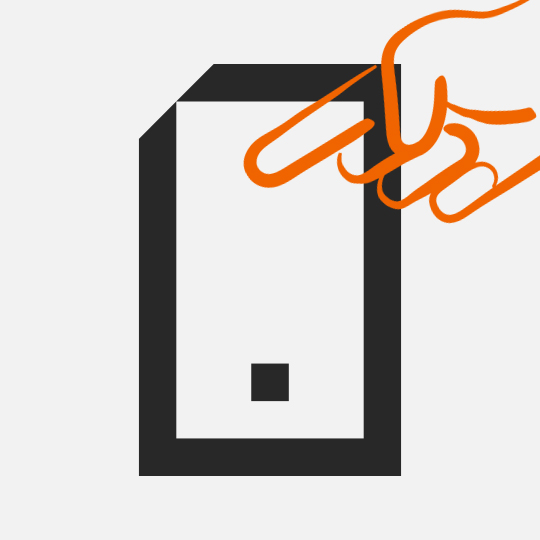Be productive with a personalised user experience
MyQ X is a print management solution that helps businesses automate and streamline workflows, allowing users to print and scan from a personalised UI with just a few clicks.
Personalised Embedded Terminal
Single-click functions shown on the MyQ home screen can be adjusted to reflect tasks that you perform most often.
Document Security with the Pull Print function
Your documents are encrypted and printed only after you log in at any printer with your ID card, PIN, or mobile device.
Quick Deployment
Printers in the MyQ network can be discovered and configured automatically. Setup can also be configured remotely.
Mobile Print and BYOD
Mobile authentication, driverless printing, and contactless mobile print release facilitates convenience and mobility.
Easy Scan Options
One click sends documents to a shared folder, e-mail, or to a cloud platform like OneDrive, Dropbox or SharePoint.
Advanced Document Workflows
Advanced document processing, form recognition, and powerful OCR facilitate automation and increase efficiency.
See what MyQ X can do

User-friendly, efficient, customisable
Boost productivity and simplify complex workflows with MyQ X’s customisable one-click Easy Actions. Each user can have their own personalised set of Easy Actions with predefined paramaters and workflows, reducing the time spent at the printer.
Turn your office into a digital workspace with MyQ
Learn more about the advanced features of MyQ X’s value-added solutions.
Download MyQ Smart Edition today and use it absolutely free of charge – grant your users the freedom of Mobile Print, manage printing costs and control MFPs from one place!
Related products
Discover more about similar products and how to better utilize MyQ in order to boost your Kyocera fleet capability.